Oracle
数据源配置
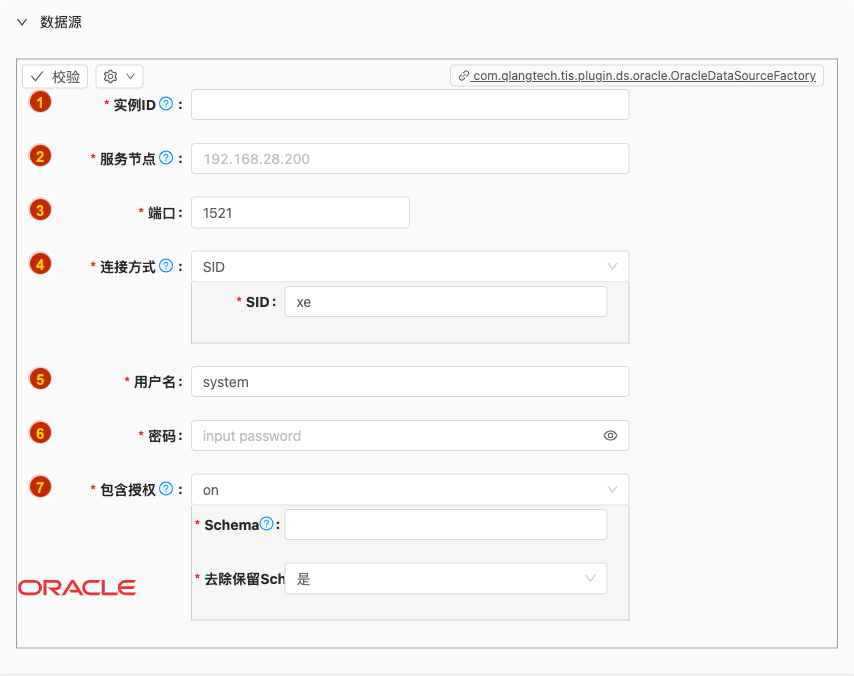
- 配置项说明:
实例ID
- 类型: 单行文本
- 必须: 是
- 默认值: 无
- 说明: 数据源实例名称,请起一个有意义且唯一的名称
服务节点
- 类型: 单行文本
- 必须: 是
- 默认值: 无
- 说明: 服务器节点连接地址,可以为IP或者域名
端口
- 类型: 整型数字
- 必须: 是
- 默认值: 1521
- 说明: 无
连接方式
类型: 单行文本
必须: 是
默认值: SID
说明:
用户名
- 类型: 单行文本
- 必须: 是
- 默认值: system
- 说明: 无
密码
- 类型: 密码
- 必须: 是
- 默认值: 无
- 说明: 无
包含授权
类型: 单行文本
必须: 是
默认值: on
说明:
Oracle系统会向用户授权其他用户名下的表
如选择
on可以包含系统授权的其他用户名下的表如选择
off则只包含用户名下的表
批量读
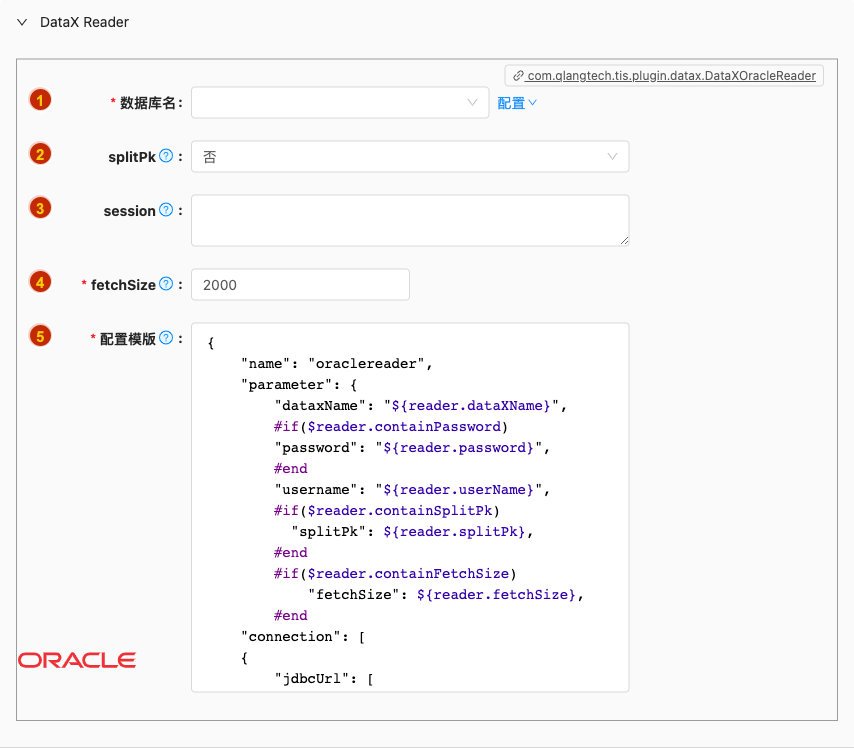
- 配置项说明:
数据库名
- 类型: 单选
- 必须: 是
- 默认值: 无
- 说明: 无
splitPk
- 类型: 单选
- 必须: 否
- 默认值: false
- 说明: 描述:OracleReader进行数据抽取时,如果指定splitPk,表示用户希望使用splitPk代表的字段进行数据分片,DataX因此会启动并发任务进行数据同步,这样可以大大提供数据同步的效能。
session
- 类型: 富文本
- 必须: 否
- 默认值: 无
- 说明: 描述:控制写入数据的时间格式,时区等的配置,如果表中有时间字段,配置该值以明确告知写入 oracle 的时间格式。通常配置的参数为:NLS_DATE_FORMAT,NLS_TIME_FORMAT。其配置的值为 json 格式,例如:[ "alter session set NLS_DATE_FORMAT='yyyy-mm-dd hh24:mi:ss'", "alter session set NLS_TIMESTAMP_FORMAT='yyyy-mm-dd hh24:mi:ss'", "alter session set NLS_TIMESTAMP_TZ_FORMAT='yyyy-mm-dd hh24:mi:ss'", "alter session set TIME_ZONE='US/Pacific'" ]
fetchSize
- 类型: 整型数字
- 必须: 是
- 默认值: 2000
- 说明: 描述:该配置项定义了插件和数据库服务器端每次批量数据获取条数,该值决定了DataX和服务器端的网络交互次数,能够较大的提升数据抽取性能。
配置模版
- 类型: 富文本
- 必须: 是
- 默认值: com.qlangtech.tis.plugin.datax.DataXOracleReader.getDftTemplate()
- 说明: 无特殊情况请不要修改模版内容,避免不必要的错误
批量写
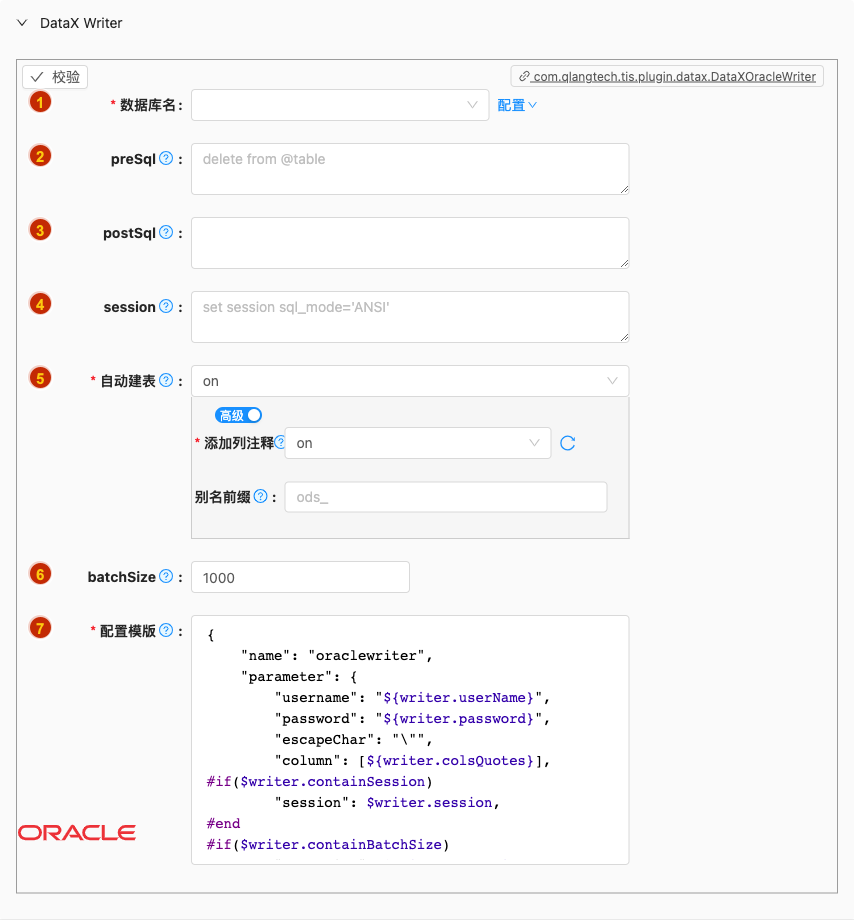
- 配置项说明:
数据库名
- 类型: 单选
- 必须: 是
- 默认值: 无
- 说明: 无
preSql
类型: 富文本
必须: 否
默认值: 无
说明:
描述:写入数据到目的表前,会先执行这里的标准语句。如果 Sql 中有你需要操作到的表名称,请使用
@table表示,这样在实际执行 Sql 语句时,会对变量按照实际表名称进行替换。比如你的任务是要写入到目的端的100个同构分表(表名称为:datax_00,datax01, ... datax_98,datax_99),并且你希望导入数据前,先对表中数据进行删除操作,那么你可以这样配置:"preSql":["delete from 表名"],效果是:在执行到每个表写入数据前,会先执行对应的 delete from 对应表名称
postSql
类型: 富文本
必须: 否
默认值: 无
说明:
写入数据到目的表后,会执行这里的标准语句。(原理同 preSql )
session
类型: 富文本
必须: 否
默认值: 无
说明:
DataX在获取Mysql连接时,执行session指定的SQL语句,修改当前connection session属性
自动建表
类型: 单选
必须: 是
默认值: on
说明:
解析Reader的元数据,自动生成Writer create table DDL语句,有三种选择:
off:关闭自动生成及同步目标端建表DDL语句,当目标端表实例已经存在可选择此选项。default:打开动生成及自动执行目标端建表DDL语句,执行任务状态由程序自动控制毋需人为干涉。customized:用户可自定义设置自动执行目标端建表DDL语句逻辑,如:是否需要生成列注释等。
batchSize
类型: 整型数字
必须: 否
默认值: 1000
说明:
- 描述:一次性批量提交的记录数大小,该值可以极大减少DataX与Mysql的网络交互次数,并提升整体吞吐量。但是该值设置过大可能会造成DataX运行进程OOM情况。
配置模版
- 类型: 富文本
- 必须: 是
- 默认值: com.qlangtech.tis.plugin.datax.DataXOracleWriter.getDftTemplate()
- 说明: 无特殊情况请不要修改模版内容,避免不必要的错误
实时读
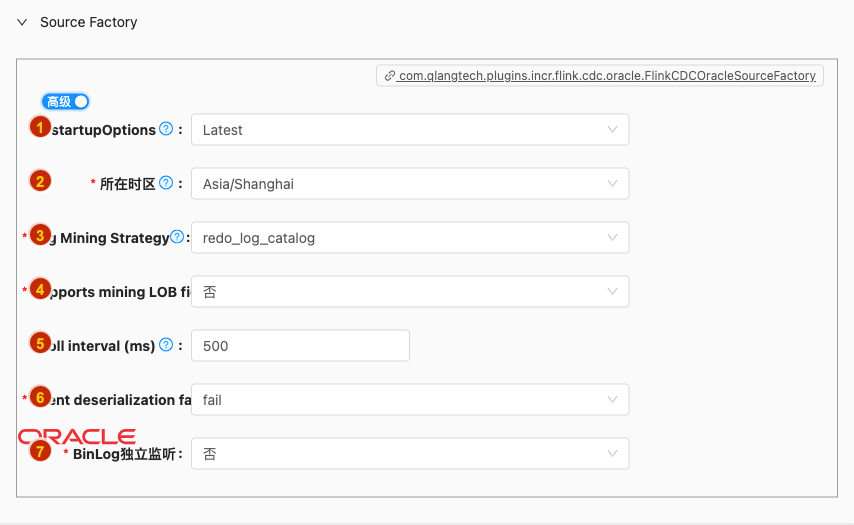
- 配置项说明:
startupOptions
类型: 单选
必须: 是
默认值: latest
说明:
Optional startup mode for Oracle CDC consumer, valid enumerations are "initial" and "latest-offset". Please see Startup Reading Positionsection for more detailed information.
参数详细请参考:https://ververica.github.io/flink-cdc-connectors/master/content/connectors/oracle-cdc.html#connector-options ,https://debezium.io/documentation/reference/1.5/connectors/oracle.html#oracle-connector-properties
Initial: Performs an initial snapshot on the monitored database tables upon first startup, and continue to read the latest binlog.Latest: Never to perform a snapshot on the monitored database tables upon first startup, just read from the change since the connector was started.Note: the mechanism of
scan.startup.modeoption relying on Debezium’ssnapshot.modeconfiguration. So please do not use them together. If you specific bothscan.startup.modeanddebezium.snapshot.modeoptions in the table DDL, it may makescan.startup.modedoesn’t work.
所在时区
- 类型: 单选
- 必须: 是
- 默认值: com.qlangtech.tis.async.message.client.consumer.impl.MQListenerFactory.dftZoneId()
- 说明: 设置Oracle服务端所在时区
Log Mining Strategy
类型: 单选
必须: 是
默认值: redo_log_catalog
说明:
There are strategies: Online catalog with faster mining but no captured DDL. Another - with data dictionary loaded into REDO LOG files
Supports mining LOB fields and operations
类型: 单选
必须: 是
默认值: false
说明:
When set to
false, the default, LOB fields will not be captured nor emitted. When set totrue, the connector will capture LOB fields and emit changes for those fields like any other column type.
Poll interval (ms)
类型: 整型数字
必须: 是
默认值: 500
说明:
Time to wait for new change events to appear after receiving no events, given in milliseconds. Defaults to 500 ms.
Event deserialization failure handling
类型: 单选
必须: 是
默认值: fail
说明:
Specify how failures during processing of events (i.e. when encountering a corrupted event) should be handled, including:'fail' (the default) an exception indicating the problematic event and its position is raised, causing the connector to be stopped; 'warn' the problematic event and its position will be logged and the event will be skipped;'ignore' the problematic event will be skipped.
BinLog独立监听
- 类型: 单选
- 必须: 是
- 默认值: false
- 说明: 无
实时写
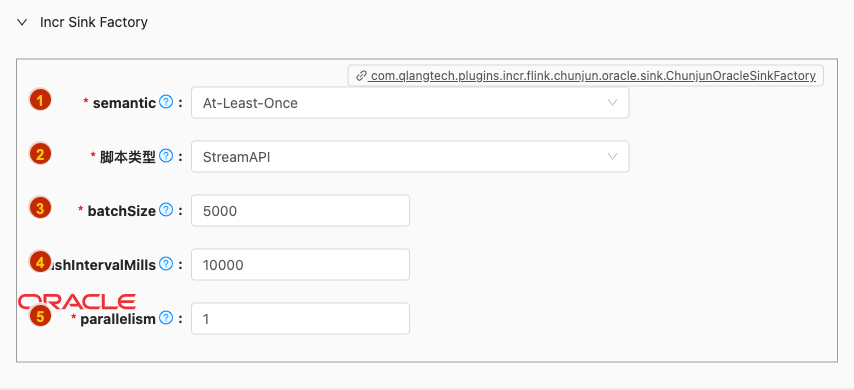
- 配置项说明:
semantic
类型: 单选
必须: 是
默认值: at-least-once
说明:
描述: sink 端是否支持二阶段提交
注意: 如果此参数为空,默认不开启二阶段提交,即 sink 端不支持 exactly_once 语义; 当前只支持 exactly-once 和 at-least-once
脚本类型
类型: 单行文本
必须: 是
默认值: StreamAPI
说明:
TIS 为您自动生成 Flink Stream 脚本,现支持两种类型脚本:
SQL: 优点逻辑清晰,便于用户自行修改执行逻辑Stream API:优点基于系统更底层执行逻辑执行、轻量、高性能
batchSize
类型: 整型数字
必须: 是
默认值: 5000
说明:
描述:一次性批量提交的记录数大小,该值可以极大减少 ChunJun 与数据库的网络交互次数,并提升整体吞吐量。但是该值设置过大可能会造成 ChunJun 运行进程 OOM 情况
flushIntervalMills
- 类型: 整型数字
- 必须: 是
- 默认值: 10000
- 说明: "the flush interval mills, over this time, asynchronous threads will flush data. The default value is 10s.
parallelism
- 类型: 整型数字
- 必须: 是
- 默认值: 1
- 说明: sink 并行度