ElasticSearch
数据端配置
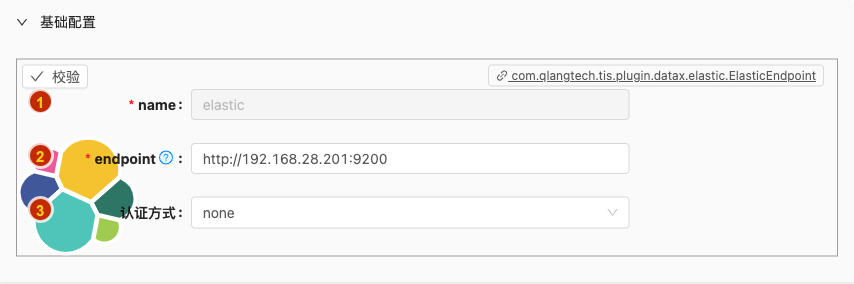
- 配置项说明:
name
- 类型: 单行文本
- 必须: 是
endpoint
- 类型: 单行文本
- 必须: 是
- 默认值: http://oss.aliyuncs.com
- 说明: Server的EndPoint地址,例如http://oss.aliyuncs.com
认证方式
- 类型: 单行文本
- 必须: 否
- 默认值: none
- 说明: 无
批量写
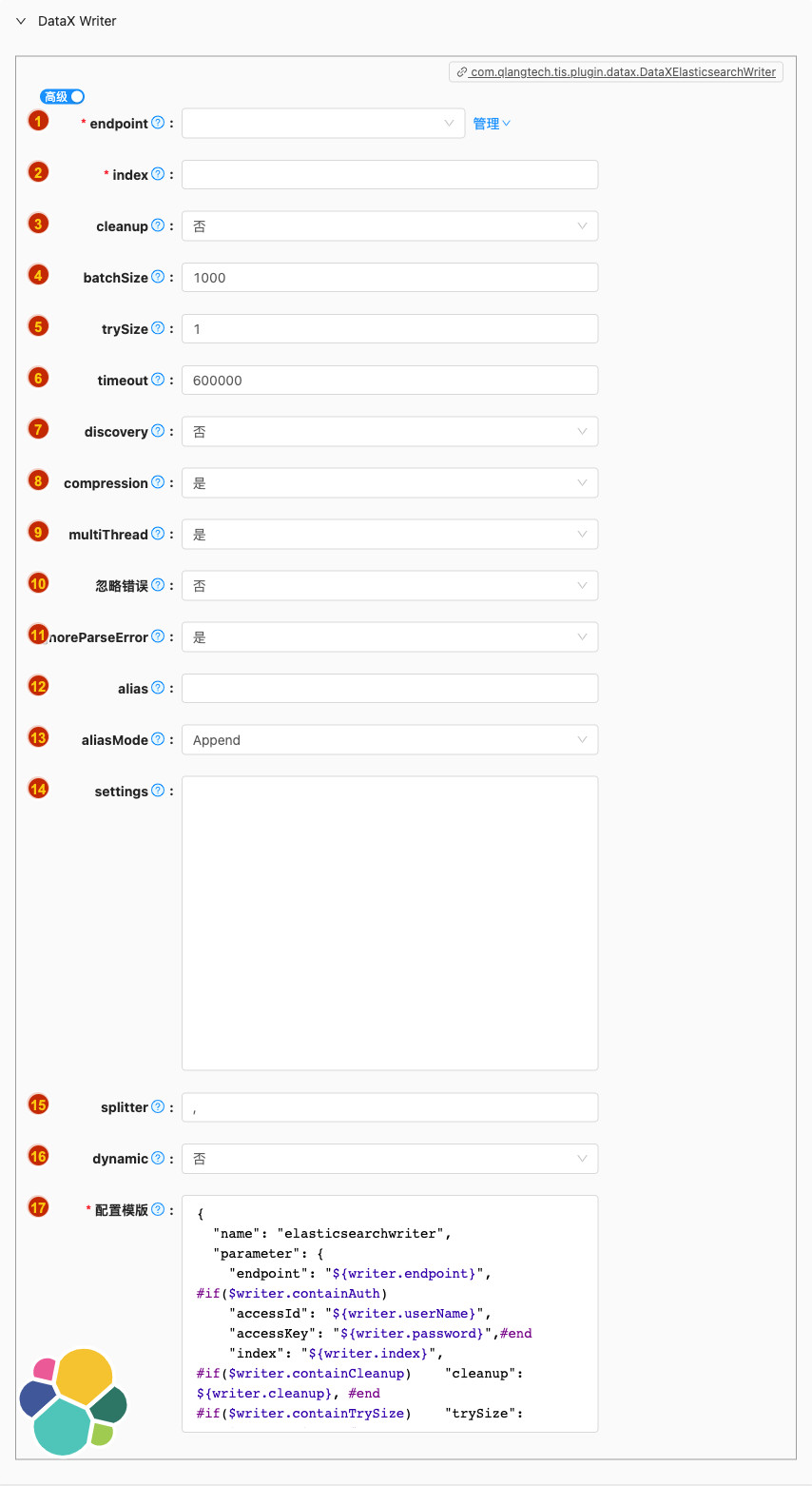
- 配置项说明:
endpoint
- 类型: 单选
- 必须: 是
- 默认值: 无
- 说明: ElasticSearch的连接地址
index
- 类型: 单行文本
- 必须: 是
- 默认值: com.qlangtech.tis.trigger.util.UnCacheString@54387873
- 说明: Elasticsearch中的index名
cleanup
- 类型: 单选
- 必须: 否
- 默认值: false
- 说明: 是否删除原表
batchSize
- 类型: 单行文本
- 必须: 否
- 默认值: 1000
- 说明: 每次批量数据的条数
trySize
- 类型: 单行文本
- 必须: 否
- 默认值: 1
- 说明: 失败后重试的次数
timeout
- 类型: 单行文本
- 必须: 否
- 默认值: 600000
- 说明: 客户端超时时间
discovery
- 类型: 单选
- 必须: 否
- 默认值: false
- 说明: 启用节点发现将(轮询)并定期更新客户机中的服务器列表
compression
- 类型: 单选
- 必须: 否
- 默认值: true
- 说明: http请求,开启压缩
multiThread
- 类型: 单选
- 必须: 否
- 默认值: true
- 说明: http请求,是否有多线程
忽略错误
- 类型: 单选
- 必须: 否
- 默认值: false
- 说明: 忽略写入错误,不重试,继续写入
ignoreParseError
- 类型: 单选
- 必须: 否
- 默认值: true
- 说明: 忽略解析数据格式错误,继续写入
alias
- 类型: 单行文本
- 必须: 否
- 默认值: 无
- 说明: 数据导入完成后写入别名
aliasMode
- 类型: 单选
- 必须: 否
- 默认值: append
- 说明: 数据导入完成后增加别名的模式,append(增加模式), exclusive(只留这一个)
settings
类型: 富文本
必须: 否
默认值: {"index" :{"number_of_shards": 1, "number_of_replicas": 0}}
说明:
创建index时候的settings, 与elasticsearch官方相同,详细配置请参考:index-modules-settings
splitter
- 类型: 单行文本
- 必须: 否
- 默认值: ,
- 说明: 如果插入数据是array,就使用指定分隔符
dynamic
- 类型: 单选
- 必须: 否
- 默认值: false
- 说明: 不使用datax的mappings,使用es自己的自动mappings
配置模版
- 类型: 富文本
- 必须: 是
- 默认值: com.qlangtech.tis.plugin.datax.DataXElasticsearchWriter.getDftTemplate()
- 说明: 无特殊情况请不要修改模版内容,避免不必要的错误
实时写
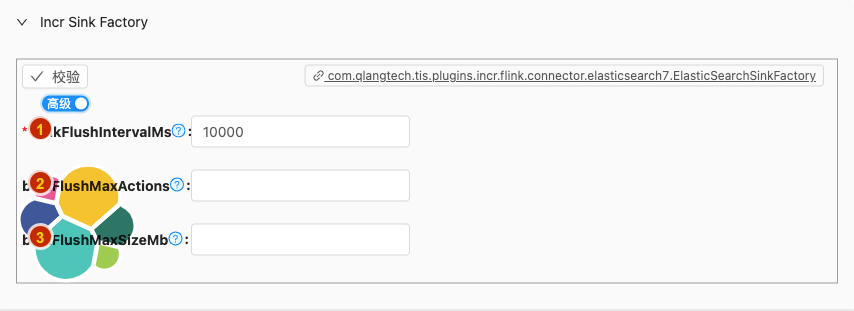
- 配置项说明:
bulkFlushIntervalMs
类型: 整型数字
必须: 是
默认值: 10000
说明:
刷新的时间间隔(不论缓存操作的数量或大小如何),默认10秒自动提交一次
bulkFlushMaxActions
类型: 整型数字
必须: 否
默认值: 无
说明:
设置使 sink 在接收每个元素之后立即提交,否则这些元素将被缓存起来,官方文档: https://nightlies.apache.org/flink/flink-docs-master/zh/docs/connectors/datastream/elasticsearch/#%e9%85%8d%e7%bd%ae%e5%86%85%e9%83%a8%e6%89%b9%e9%87%8f%e5%a4%84%e7%90%86%e5%99%a8
bulkFlushMaxSizeMb
类型: 整型数字
必须: 否
默认值: 无
说明:
刷新前最大缓存的数据量(以兆字节为单位)